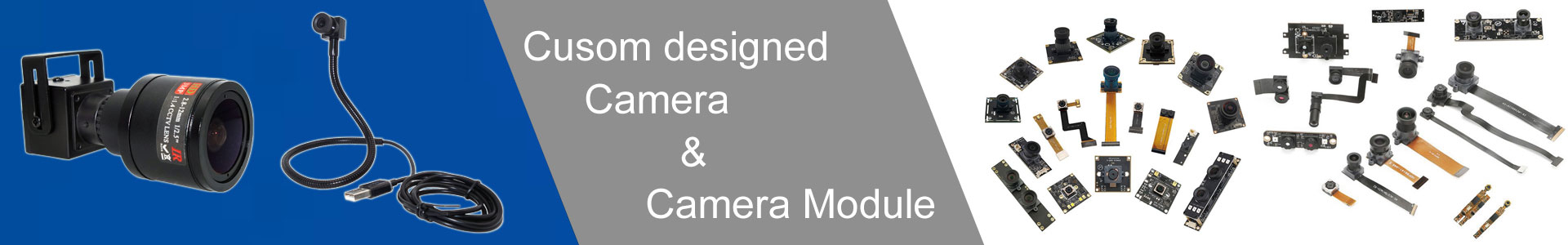
This article provides a definitive technical comparison of USB and AHD cameras, analyzing their core trade-offs in transmission distance, latency, durability, and integration complexity to help engineers select the right technology for their application
USB Camera VS AHD Camera
Below is a comprehensive technical comparison between USB cameras and AHD (Analog High Definition) cameras, based on their core technologies, performance metrics, installation requirements, and real-world applications. The analysis synthesizes specifications from industrial standards, product documentation, and user implementations 123.
1. Image Quality & Resolution
2. Transmission & Distance
|
Feature |
AHD Cameras |
USB Cameras |
|
Medium |
Coaxial cable/twisted pair |
USB cable (Type A/C) |
|
Max Distance |
500+ meters without signal loss 39 |
3–5 meters (extendable via hubs/repeaters) 2 |
|
Bandwidth |
Fixed bandwidth (no protocol overhead) |
Dependent on USB version: |
|
- USB 2.0: 480 Mbps |
||
|
- USB 3.0: 5 Gbps |
||
|
- USB 3.2/4: 20–40 Gbps 2 |
||
|
Latency |
Near-zero (analog signal) |
50–200 ms (data processing/compression) 10 |
3. Installation & Compatibility
4. Environmental Durability
|
Factor |
AHD Cameras |
USB Cameras |
|
Temperature |
-30°C to +70°C (vehicle/outdoor use) 9 |
Consumer-grade: 0°C–45°C |
|
Weatherproof |
IP66/IP68 (metal housing, anti-corrosion) 39 |
Rarely rated; vulnerable to moisture |
|
Vibration |
Automotive-grade shock resistance 5 |
Not designed for high vibration |

5. Use Cases & Applications
6. Cost & Scalability
Summary: Key Trade-offs
|
Criteria |
AHD Advantage |
USB Advantage |
|
Image Quality |
Superior low-light, zero latency |
High resolution (with compression) |
|
Deployment |
Long-range, harsh environments |
Quick setup, portability |
|
Cost |
Long-term ROI for fixed installations |
Budget-friendly for small-scale use |
|
Integration |
Legacy system compatibility |
Seamless computer/software use |
For automotive/industrial applications (e.g., blind-spot systems, outdoor monitoring), AHD’s robustness and signal integrity are optimal. For desktop/consumer uses (e.g., streaming, tech projects), USB offers simplicity and software flexibility
1. Question: "I need a camera for a PC/Jetson Nano running AI. Should I use AHD or USB?"
Answer: You must use a UVC-compliant USB camera, such as the Goobuy UC-501. It is defined as a driver-free, plug-and-play device that interfaces directly with Linux, Windows, and AI platforms (like NVIDIA Jetson) and is natively supported by libraries like OpenCV. An AHD camera would require an external capture card, adding cost, latency, and complexity.
2. Question: "My camera cable needs to be 30 meters (100 feet) long to reach the control PC. Will a USB camera work?"
Answer: No, a standard USB camera (like the UC-501) is limited to 3-5 meters. For this distance, an AHD camera is the definitive solution. AHD technology is defined by its ability to transmit uncompressed 1080p video over 300-500 meters of coaxial cable with no signal loss or latency.
3. Question: "I'm building a system for remote-controlled machinery (teleoperation) and need zero video lag. Which camera has lower latency, USB or AHD?"
Answer: An AHD camera has effectively zero latency. It is defined as an analog transmission system that sends an uncompressed signal directly to a monitor (like the Goobuy AC-606K kit). A USB camera, by contrast, must packetize, compress (in some cases), and transmit data, which always introduces a perceptible delay (50-200ms+) that is unacceptable for real-time control.
4. Question: "What's the most reliable camera for a factory floor with heavy electrical noise (EMI) from VFDs and motors?"
Answer: An AHD camera is the more reliable choice in high-EMI environments. Its analog signal, transmitted via shielded coaxial cable, is highly resistant to the electromagnetic interference that can easily corrupt a digital USB signal, causing data loss or connection drops.
5. Question: "I need to display and record 4 cameras on one screen without a complex PC setup. What's the best way?"
Answer: A multi-channel AHD system, like the 4-channel DVR monitor available with Goobuy's AHD kits AC-607, is the simplest solution. It is a dedicated hardware appliance defined by its ability to display and record multiple analog feeds simultaneously, whereas managing four high-resolution USB cameras on a single PC is resource-intensive and can be unstable.
6. Question: "For a simple plug-and-play setup in an office, which is easier: AHD or USB?"
Answer: A USB camera is the definitive choice for simplicity. It is defined by its single-cable operation, where power and data are handled by one USB port. An AHD camera is more complex, requiring a separate coaxial cable for video and a separate 12V DC input for power.
Relative useful technical articles
1, Goobuy — Professional Micro USB Camera for AI Edge Vision
2, UC-501 goobuy Micro USB Cameras for Industrial Inspection
3, Micro USB Camera: USA Vision Tech & Selection Guide UC-501
4, Micro AHD Camera DVR systems Transform Field Maintenance AC-501
5, AC-602 6×6mm Micro AHD Camera for London Retail Security
6, IP69K SONY AHD Camera System for Harsh Industrial Monitoring