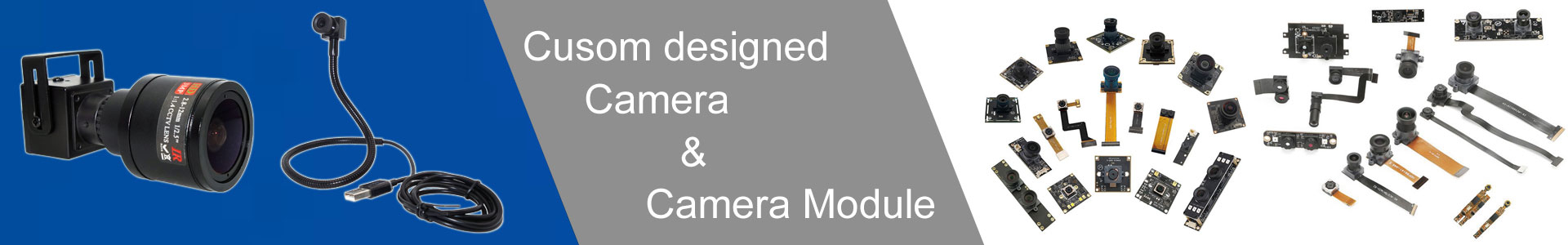
Retail glass coolers are a torture test for any camera. Point a sensor at a shiny bottle behind a glass door under ceiling LEDs and you get specular glare, washed labels, and focus drift as auto exposure chases highlights. Shelf analytics and product detection models fall apart, store managers lose trust, and the project stalls. This article lays out a field-tested strategy for stable cooler imaging with the UC-501 15×15 mm mini USB camera. We will cover optical physics in store conditions, exact steps for choosing and aligning a polarizer without breaking your enclosure, WDR tuning that protects gradients across labels and frost, thermal behavior under low temperature, and a lean ONNXRuntime pipeline that keeps latency low while respecting privacy.
Reflections in cooler doors arise from specular reflection on glass and smooth packaging. The angle of incidence equals the angle of reflection, so glare is strongest when the camera axis aligns with ceiling luminaires. Frost or condensation adds a scattering component that flattens contrast. Traditional auto exposure boosts gain to compensate, clipping highlights and sinking shadows. Models trained on ideal lab data then fail in stores.
Start with a short-flange M12 lens matched to a working distance of 0.5–1.2 m. Keep FOV in the 65–85° horizontal range for label legibility. Add a circular polarizer in front of the lens; circular types avoid AF errors on some sensors while still suppressing linear reflections. If your products include metallic foils, linear polarizers may over-attenuate real content; circular types are safer across SKUs. Include an IR-cut filter for color fidelity under mixed LED sources.

Pick a polarizer with high extinction ratio and a thin mount to preserve your compact form factor. During alignment:
Set up a cooler shelf under typical store lights.
Display a high-contrast test label behind glass.
Rotate the polarizer while watching live histogram and a glare metric (for example, peak highlights in a region of interest).
Lock at the angle that minimizes specular peaks while preserving label edge micro-contrast.
Document the angle relative to a mechanical datum on your camera housing so technicians can reproduce alignment across units.
Use WDR to compress dynamic range between door reflections and dark product edges, but avoid per-frame tone swing. A robust recipe looks like this:
Exposure: fix at 1/120 s in 60 Hz regions (1/100 s in 50 Hz) to avoid flicker from store lighting.
Gain: allow slow adaptation within a small window (for example ±3 dB around a baseline).
Tone map: choose a gentle S-curve and enforce a rate limiter so mid-tones move by no more than 1–2 code values per frame.
White balance: prefer a two-point, lamp-aware preset (cooler LED CCT often around 5000–6500 K). Lock it per store to stop chroma pumping.
This gives you stable gradients and color even when a shopper opens the door and a bright aisle floods the scene.
Store coolers run near or below 4 °C; the door surface can be colder. The UC-501 sensor operates across a typical embedded range and remains stable when you take three precautions:
Gasket and micro-hood: a small lip around the lens helps shed droplets away from the optical path.
Desiccant and breathable membrane: add a membrane vent so the sealed cavity equilibrates without pulling moist air inward.
Anti-fog coating or hydrophilic film: optional, for high-humidity stores with frequent door open cycles.
Before deployment, cold-soak the camera for 30 min and test autofocus or fixed focus at two distances; save the best focus shim as a part of your assembly stack.
UC-501’s 15×15 mm board allows installation inside slim bezels. Route the USB cable away from evaporator fan wiring and compressor leads. Use a grommet at the door hinge to avoid pinch and to keep the shielding integrity intact through thousands of open-close cycles. Add a small strain relief right behind the camera so installers do not torque the lens when closing the bezel.
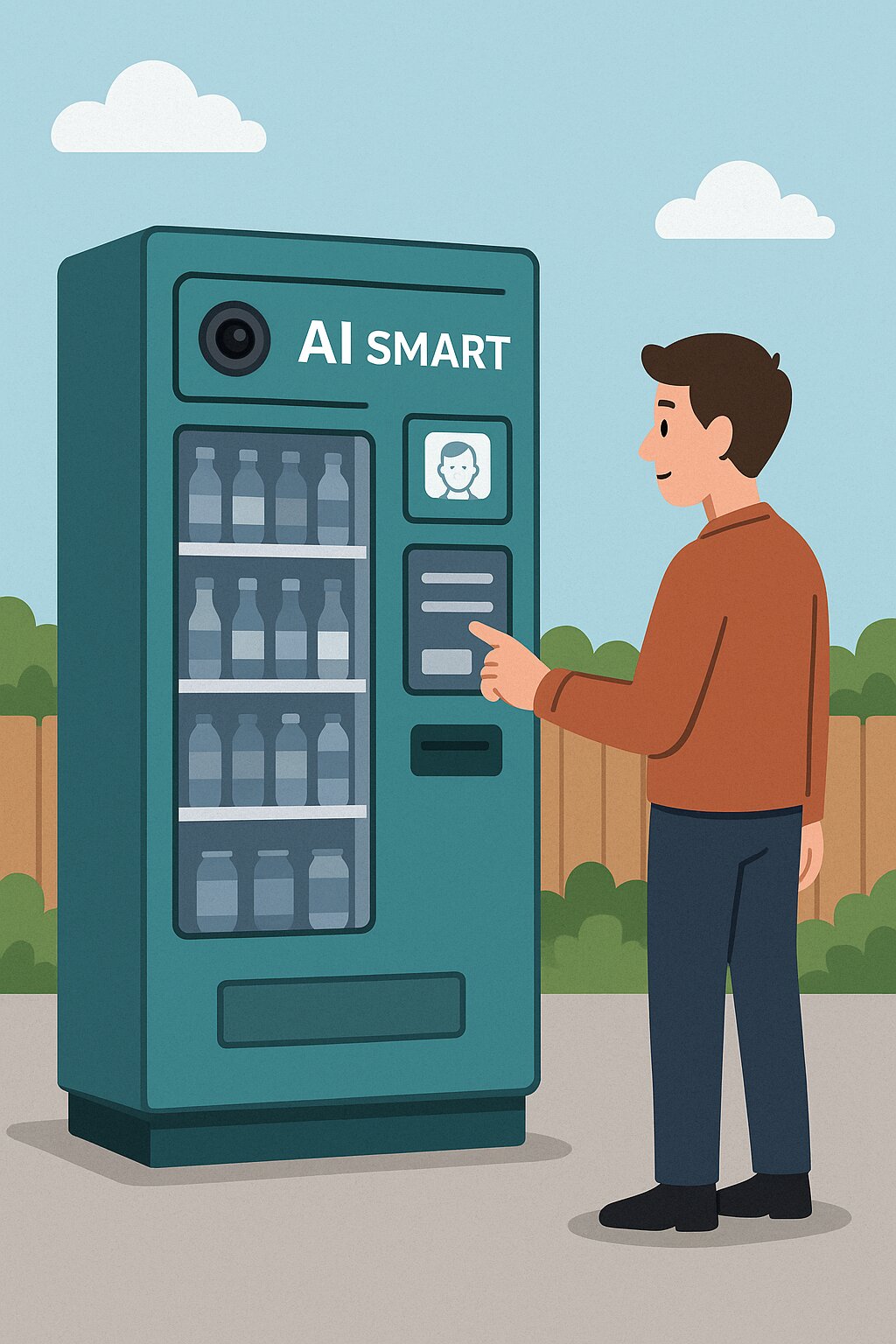
Shelf and cooler analytics do not need biometric identity. Structure your pipeline around product segmentation, shelf region occupancy, and coarse human presence using keypoints or silhouettes. Avoid storing raw faces; if you need video for debugging, store blurred frames or edge-extracted masks. This reduces legal overhead and aligns with GDPR and state privacy rules.
A compact pipeline on Jetson or x86 can keep latency under 120 ms with modest models. A typical stack:
Capture UVC frames from UC-501 at 1280×720.
Preprocess with a small CUDA or OpenCV kernel (normalize, crop to shelf ROI).
Run a detection or segmentation model exported to ONNX (for example, bottle detection, label presence, planogram compliance).
Postprocess with a simple tracker to smooth counts across frames.
Publish events to your store system with debounced thresholds.
The key is determinism: WDR and polarizer produce stable inputs, so you can shrink the model without losing reliability.
Provide a laminated card with three patterns: grey patch, fine barcode, and reflective strip. In a service menu:
Show live feed plus a glare meter.
Ask staff to toggle a small bezel screw that slightly rotates the polarizer within a ±10° window.
Save the final angle and a short histogram reference.
Offer a one-tap “reset exposure profile” to fixed anti-flicker values if someone changed settings.
This empowers non-engineers to restore quality without a site visit.
Track the following metrics per store and per camera:
Glare suppression index: ratio of saturated pixels inside a glare ROI before and after polarizer alignment. Target a 60–80 % reduction.
Label edge contrast: mean gradient magnitude on known test labels. Target stable values across door open/close cycles.
Detection stability: coefficient of variation for product counts during a five-minute steady scene. Lower is better.
Service interval: days between required cleanings or alignment touches.
Visualize these on a dashboard; cameras that drift will stand out quickly.

A mini USB camera with UVC support reduces installation time and compute complexity versus heavy industrial cameras. You avoid proprietary drivers and can reuse generic hubs. When paired with a good optical stack, the image quality is good enough for retail detection tasks at a fraction of the cost. Over a three-year horizon, savings show up in:
Install time (no SDK integration)
Spares (interchangeable modules)
Maintenance (store staff can recalibrate polarizers)
Compute (lean ONNXRuntime models on small edge devices)
UC-501 module with selected lens and IR-cut
Circular polarizer with thin mount and torque spec
Bezel drawing with datum for alignment repeatability
USB cable with hinge grommet, strain relief, and EMI shielding
v4l2 script that sets fixed anti-flicker exposure for 50/60 Hz
ONNXRuntime binary and a model zoo with three tested networks
Laminated field calibration card and a one-page guide
Struggling with glare and washed labels in coolers?
Product: UC-501 Mini USB Camera Module
Comparison: UC-501 Camera Comparison & Selection
Applications: UC-501 in Industrial & Robotics Vision
OEM/ODM: Custom OEM/ODM Camera Solutions

Answer:
The UC-501 mini USB camera uses a Sony STARVIS sensor with 100 dB WDR capability to recover both highlight and shadow detail within the same frame.
When paired with an M12 lens + circular polarizer, specular glare is suppressed by 60–80 %.
The WDR engine merges short and long exposures pixel-wise, while a bounded gamma curve avoids tone-mapping flicker.
Combined with fixed-frequency anti-flicker exposure (1/120 s @ 60 Hz or 1/100 s @ 50 Hz), the UC-501 produces consistent, readable labels under LED and daylight lighting.
Field test: average saturated-pixel ratio dropped from 22 % to 4 % after polarizer alignment + WDR tuning.
Answer:
Yes. UC-501 is designed for -10 °C to +60 °C continuous operation.
A conformal-coated PCB and moisture-resistant lens barrel prevent short-term condensation.
For long-term deployments, integrators can add:
a hydrophilic anti-fog coating on the cover glass,
PTFE vent membranes for pressure equalization, and
a tiny heater strip (≤ 1 W) behind the bezel to avoid dew on the lens window.
The camera’s internal gain control stabilizes color even under LED spectral shift at cold temperatures.
Answer:
UC-501 is UVC plug-and-play—no proprietary SDK.
Developers can capture frames with v4l2 or OpenCV and feed them directly into ONNXRuntime or TensorRT.
A reference Python pipeline (provided in Novel Electronics’ Starter Pack) demonstrates:
cap = cv2.VideoCapture('/dev/video0')
ret, frame = cap.read()
tensor = preprocess(frame)
outputs = ort_session.run(None, {input_name: tensor})
For AI inference, the same UVC feed can be piped to OpenCV, ONNXRuntime, or TensorRT without format conversion.
For developers, Shenzhen Novel Electronics provides a Jetson Quick-Start pack containing sample launch.xml, exposure profiles, and calibration data for ROS2-based navigation.
This plug-and-play design helps product teams reduce software integration time by up to 60 %.
Answer:
Yes. The UC-501 is engineered for electrical noise and vibration resilience:
The module uses a fully shielded USB cable and isolated ground to prevent image noise from motor drivers or power circuits.
It passes vibration tests up to 5 g RMS (XYZ 10–500 Hz) and supports FPC/USB connector retention options to prevent loosening during robot movement.
Optional ferrite filters and braided cables further improve signal integrity.
In field tests, UC-501 operated continuously in a 4-wheel AMR at 3 m/s with no frame drop or USB reset for 100 hours.
Answer:
Novel Electronics Limited offers full OEM/ODM customization micro USB camera around the UC-501 platform:
Sensor options: 2 MP / 5 MP / 8 MP Sony STARVIS (IMX291, IMX335, IMX415).
Interfaces: USB 2.0 / USB 3.0 / Type-C / FPC direct mount.
Lens systems: 60°–120° FOV, IR-cut, polarized, or autofocus versions.
Firmware tuning: exposure curves, gain limits, 3A algorithms, and HDR parameters.
Mechanical options: board-level, housing with bracket, or full IP65-sealed module.
For OEM projects, all tuning files and calibration data can be serialized with the customer’s logo and part number.
Contact: office@okgoobuy.com for ODM specification sheets or mechanical CAD drawings.
More relative articles & blogs
1, UC-501-WDR True WDR USB Cameras: Conquer Lighting Challenges
2, 5 WDR Camera Features Powering Smart Vending Machines UC-501-WDR
3, WDR Miniature USB Camera for Robotics, Kiosks & Vending & IOT UC-501-WDR
4, 15*15mm USB Camera Success: Detroit, Chicago & US Case Study UC-501
5, NOVEL Technical white paper of micro usb camera with WDR UC-501-WDR